CytExpert SRT Software Release Notes
CytExpert SRT 1.2.10004 Software Release Notes
(from version 1.1.0.10007)
| New Features |
With version 1.2 CytoFLEX SRT now has API functions to allow third party software on the same computer to remotely control sorting. Users can program actions from other integrated devices to allow for removal of plates at the end of a sort and loading of new plates to continue sorting. The client program can also be notified when a sort has completed, or the CytoFLEX SRT instrument state changes and requires user intervention. |
| Bug Fixes |
|
CytExpert SRT 1.1.0.10007 Software Release Notes
(from version 1.0.2.10002)
| New Features |
Users now have 2 options for CytExpert SRT installation. Default mode allows direct use of the software with no need for a username and password. User Management mode requires users to log in and tracks these log-in events. User Management Administrators can also create user accounts and assign roles to users. Roles can be used to limit access to some system functions such as modifying QC targets, modifying configurations, or changing delay settings. 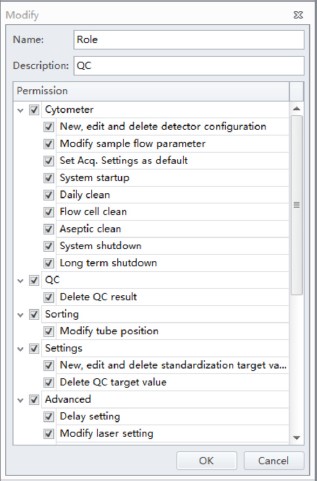 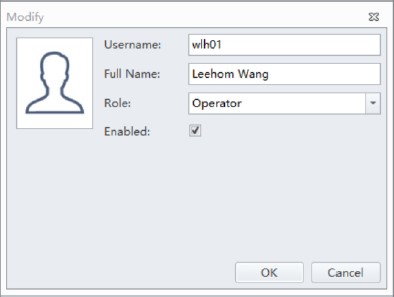
CytExpert SRT 1.1.0.10007 with User Management installation provides three operation logs to track and export information about Experiments, System functions, and User Management functions. Experiment logs note when experiment files are created, opened, saved, or when tube names are modified. 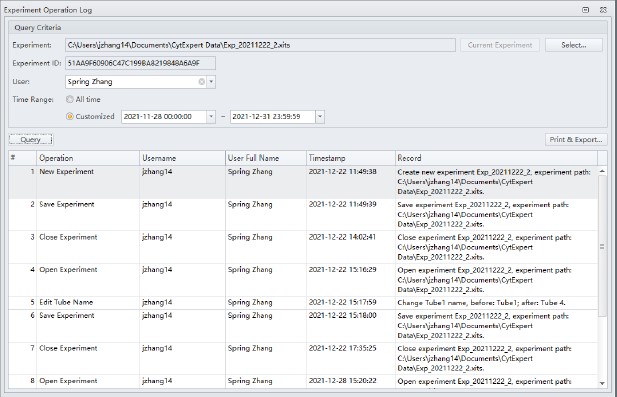
System logs note when certain system functions are performed, such as running QC, cleaning cycles, and modifying detector configurations. 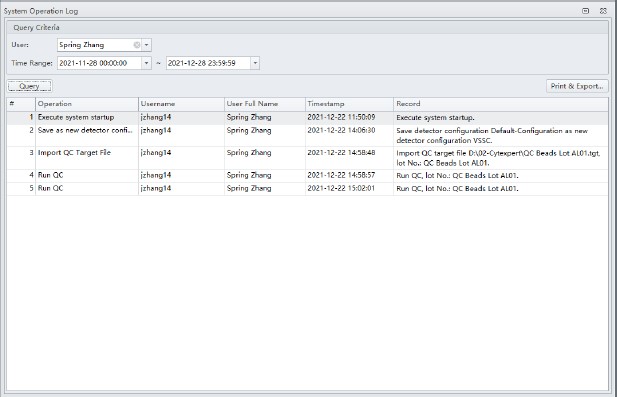
User management logs note when changes are made to user accounts such as password resets or new account creation, as well as individual user login and logout. 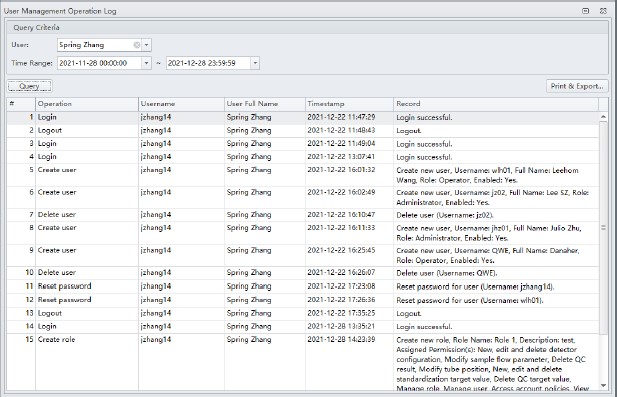
|
| Improvements |
|
| Bug Fixes |
|
CytExpert SRT 1.0.2.10002 Software Release Notes
(from version 1.0.0.10195)
| New Features |
A new Default Amplitude Setting function is added under the Advanced menu. Users can modify this setting if the amplitude obtained after sort calibration is far from the original default setting. By optimizing the setting, the start point of amplitude scan in sort calibration is changed to shorten the scanning time and find a better amplitude setting for the sorting.
Users can select the default sorting modes for tube and plate sorting in Sort Mode Library. |
| Improvements |
|
| Bug Fixes |
|



