维护您的数据和声誉
结果报告
创建和编辑报表,其中可以包括绘图、表格、图形、文本、页码和/或日期和时间戳。快速排列绘图,使其不重叠,或将它们与您选择的位置对齐。可以将电子批准签名添加到报表中。Kaluza C 分析软件包括一个接口,该接口能够将结果(包括绘图、相关统计信息和关键字)传输到实验室信息系统 (LIS)。
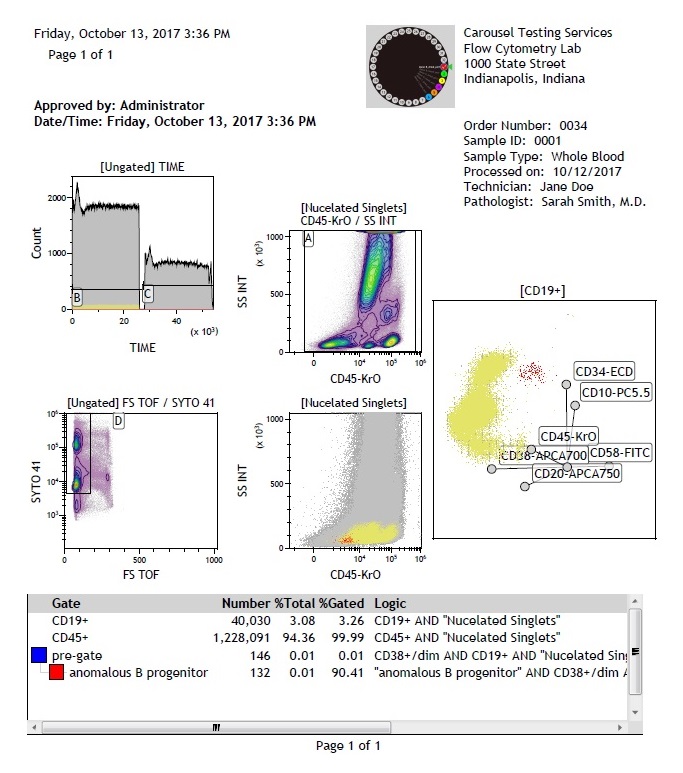 |
质量控制报告
质量控制 (QC) 报告旨在帮助您检测在数据分析中可能产生不准确结果的问题,例如流式细胞计光学、仪器校准、试剂等问题。通过 “ QC 报告活动 ” 选项卡,Kaluza C 分析软件 提供了一个平台,允许您创建 Levey-Jennings 绘图,该图可清楚地显示从控制样本收集的数据是介于标准接受值内部还是外部。QC 报告由一个 QC 协议 (*.protocol 或 *.qcp) 和多个数据集组成,可以保存为一个 QC 报告文件 (*.qcr)。
 |
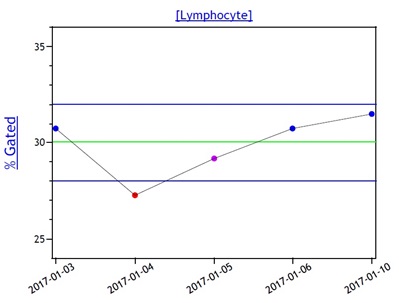 |
用户管理
用户管理控制系统上设置的每个帐户的访问级别。有两种类型的用户账号在Kaluza上可用:运营商帐户和管理员帐户。管理员帐户监督帐户设置功能,并可以检查系统上所有帐户的活动。

